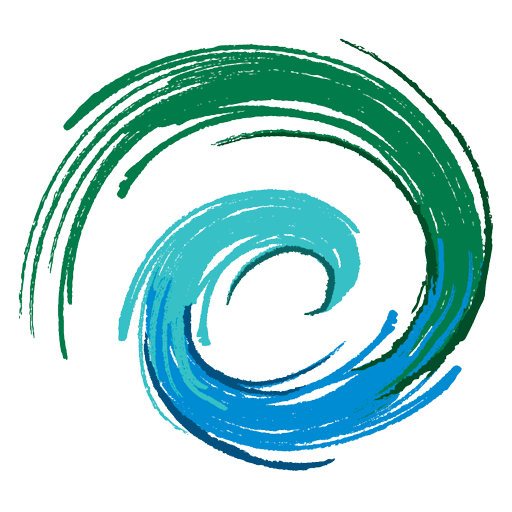The Swan’s Island Library will have start “curbside” service starting on June 2nd. The plans at this time are for curbside delivery on Tuesday, Thursday and Saturday from 2:00-4:00 pm. This is a new process for all of us, so I ask for your patience as we move forward with this. How could you know what books or movies you might want, and are the even available? There are a few ways to find the answer to that question. One is to send me an email or facebook message asking for a particular item and I will see if we have it and if it is available. Another way is to browse our catalog to find out for yourself and put a hold on the item. When you place a hold on an item, a notification will be sent to me, and I will pull the item and check it out to you. At this time, only three items will be allowed per patron. I will then put the items in a bag with your name on it, and place it on a picnic table outside. PLEASE DON’T PUT A HOLD ON AN ITEM IF YOU AREN’T ON THE ISLAND! If you don’t pick up your items that day, they will be returned to the building until the next day we are open.
Swan’s Island Library Catalog
How to Browse and Reserve Books
- Go to Swansislandlibrary.follettdestiny.com
- Click on Swan’s Island Library
- Click on LogIn (blue bar at the top of the screen)
- Enter your user name and password
- Info is on back of your library card
- If you can’t find your card, let me know and I will get you the info.
- Click on Library Search (left of the screen).
- You can search the catalog in two ways: Basic or Copy Categories
- For Basic use the tabs across the top to search by title author, etc. If we have the book you entered, you can click on details for more info. On this screen is a Hold It option (right side). That will alert me to get the book and check it out to you.
- Alternatively, click on Copy Categories. This page lists all the categories we have. Most patrons know if they want to read fiction, mystery, etc., so by selecting the category you want, and clicking on view option you will see all the corresponding material. These can be sorted to title, author, date and type. The default sort is by title. To see details (brief description of the plot, etc.) use the Hold It option, which will alert me to get the book and check it out to you.
- When done, click on Log Out (blue bar at the top of the screen).